
Grab this Tool to Export EDB Emails Into Adobe PDF File & Make it Non-Modifiable Document
The idea to convert Exchange email to PDF gives a wider approach to access EDB file emails outside defined network. With this unique and absolutely capable Exchange EDB to PDF Converter, users are provided with a medium to save emails of Exchange mailbox and public folders into PDF file.
The tool generates single PDF file for every email and saves data of every folder into separate folder with same name as its name in EDB file. The software to convert Exchange to Adobe PDF retains metadata details of all messages that include its sender, receiver, date/time, and attachments.
Meanwhile, the information worth sharing about this tool is it does not make any changes to the native files in attachments while saving them to PDF file format.

The software offers the most convenient interface to convert emails of EDB file to PDF file format. The tool will export every message from EDB file into single PDF file with respective subject-line. Meanwhile, the solution assures that email with attachments in their native file format is converted with metadata being absolutely intact after conversion.

This EDB to PDF conversion tool allows migrating emails from both public and private folders of Exchange Server. Priv.edb or pub.edb file can be selected as per requirement for email conversion to PDF file format. However, it has to be noted that this tool to convert Exchange Email to PDF adds only one file for conversion in its single running instance.

The software has two scanning options for selected EDB file. When an EDB file is added into the tool, it automatically process quick scanning against the file. Nevertheless, if the EDB file is corrupt, then "Do Advance Scan" option can be enabled so that data can be retrieved from EDB file for its email conversion to PDF file format.
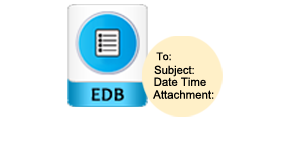
The software gives facility to have a look over the emails in EDB file before finally saving them to PDF. The EDB to PDF converter after scanning gives a preview of data saved in mailboxes and their folders. Click on the folders in left-pane and their detailed information will be visible in right-panel of the screen.
EDB to PDF Conversion Software - Working Guide
Manual Guide
Online manual guide is available to show the complete process of the tool to move Exchange emails into PDF Adobe format. User can check how multiple emails gets converted into PDF format without any trouble
Download EDB to PDF Converter Demo Version & Evaluate Software's Working
We understand your concern to analyze the product before making final investment in it. For this, we have provided free demo version of our EDB to PDF Converter. The trial edition will allow loading EDB file into the tool, scan it, and have a preview of data saved in to it. The provision for the next step, i.e. exporting emails to PDF is activated in complete version of the tool.
Trial Version Limitations: Free version of EDB to PDF Converter recover and preview of all the EDB mailboxes. To deploy the full functionality, you need to buy the tool. Also, few requirement should be fulfill before start the process with Trial Edition.
| Features | Freeware | Full Version |
| Add Multiple EDB Files | ||
| Export Emails from Public Folders | ||
| Transfer Emails from Private Folders | ||
| Scan & Recovery Emails from Damaged EDB | ||
| Preview Emails & Attachments | ||
| Supports All Windows & Exchange Server Editions | ||
| Export Emails into PDF Format | |