
A Complete Solution to Open and View EDB File Data without Installing Exchange Server
Exchange EDB Viewer is a comprehensive solution for opening and viewing contents of an EDB file. The software proves helpful in scenarios where idle situation for opening EDB is not available, i.e. no Exchange Server or EDB file is not in healthy state. The software is a freeware and works on all Windows platform to explore EDB file mailbox and its items.
The tool allows previewing contents of both EDB and STM file. Emails along with attachments can be viewed with the tool and the added views for emails can be helpful for forensics of Exchange email database. Without any limitation for file size, the tool will give a platform to open EDB file of any size.
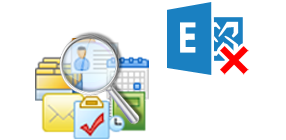
The software is free source to open EDB file and view its contents when Exchange Server is not available. EDB file emails, contacts, journals, calendars, and other items can be viewed with the tool. The software allows adding multiple EDB files for viewing its mailbox and public folder database.
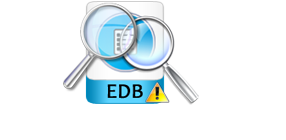
The tool has two modes for scanning EDB file. Quick Scan that can be selected if EDB file is expected to have low corruption issues and Advance Scan if the EDB file is suspected to be intense corruption issues. If the EDB file has major issues, then Quick Scan option will give an error suggesting you to choose Advance Scan.
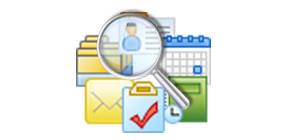
Once an EDB file is scanned, the software will show its details within the software pane. This includes number of mailboxes, number count for items in a folder, sender, receiver, date, and size of email. The software allows viewing details of all the items including calendars, contacts, journals etc.
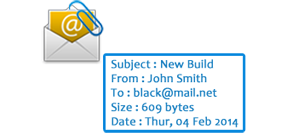
In the "Normal Mail View" tab, basic details of a message like sender, date/time, subject, number of attachments etc can be seen. The attached file in the mail can be checked out in "Attachments" tab available under the preview tab in the tool.
Exchange EDB Viewer Program Working Guide
Manual Procedure
Get Step-by-step working procedure of EDB viewer application which makes recovery process very easier. Also, check screenshots of Exchange EDB Viewer Tool to view data of offline edb files as well.
Download Exchange EDB Viewer Software
The Exchange EDB Viewer tool is available for free to view Exchange EDB files, but in case if you require exporting EDB files as PDF then upgrade to Pro version of MS Exchange EDB Viewer. The pro version is available with added benefits to perform EDB to PDF conversion successfully.
Trial Version Limitations: Free version of EDB Viewer generate the preview of Exchange database. To deploy the full functionality, you need to Purchase it. Also, few requirement should be fulfill before start the process with Trial Edition.
| Features | Freeware | Full Version |
| Load EDB File | ||
| Auto Dual Scan options | ||
| Recover Public Folder EDB (pub.edb) | ||
| Display Recovered EDB Data | ||
| Show Emails with Attachments of EDB File | ||
| Windows 8 & prior Windows Version Supported | ||
| Advance Search Options | ||
| Save & Export Data from EDB to PDF Document | |