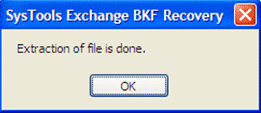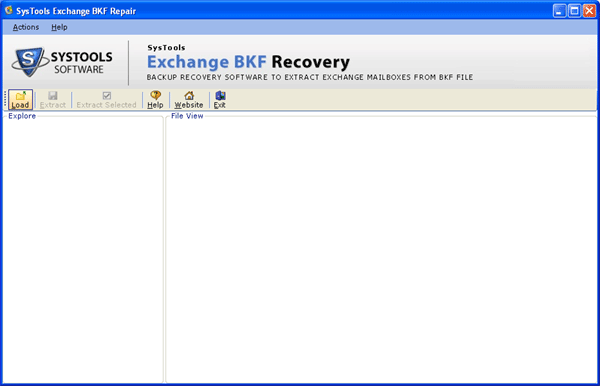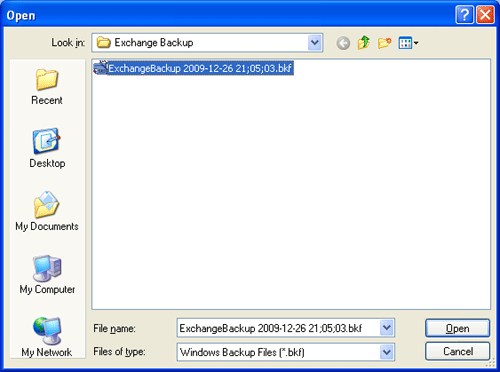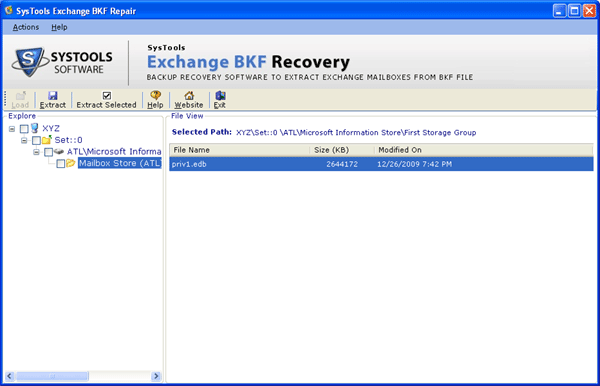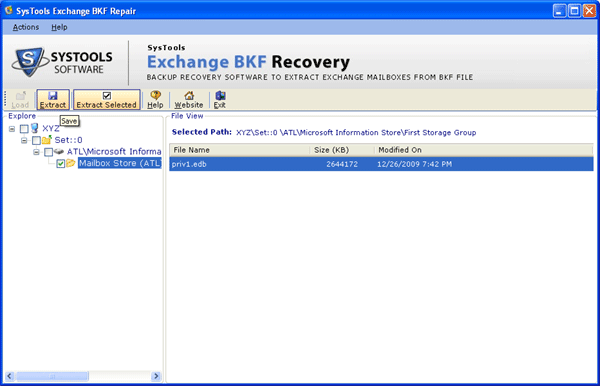How Tool Works
Get here complete steps of working of the Software
To get accurate recovery results, it is necessary that the tool is operated in proper manner. This segment aims at giving a step-by-step know-how about how to work with the tool to get best out of it. Follow the guidelines mentioned below and successfully restore data from BKF.
- Select Exchange BKF file from system volume or connected storage media.
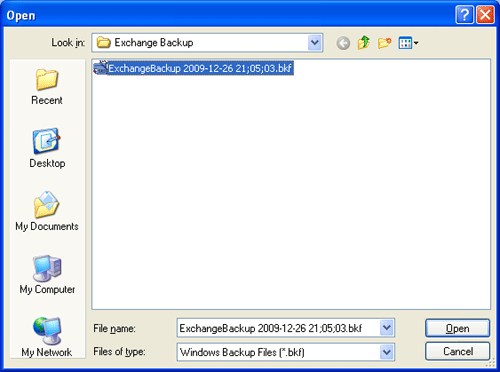
- The software will scan selected BKF file and recover data from it. A preview of files and folders in BKF file will be shown on screen.
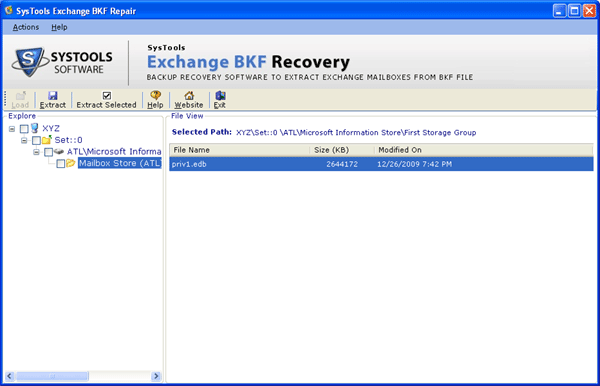
STEP 4: Select Extract or Exctract Selected
- Select folders and click on "Extract" button to start restoring BKF contents on machine.
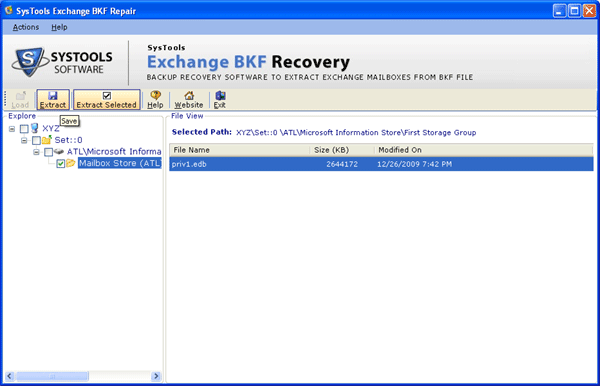
STEP 5: Browse destination location
- Define a destination location where the output should be saved.
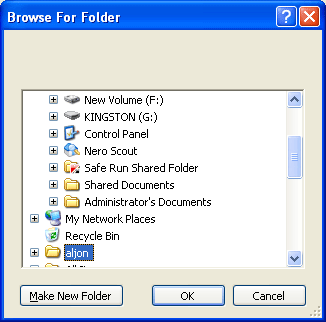
STEP 6: Click OK to Finish
- When data is extracted from BKF file, a message informing about the same will pop up on screen.